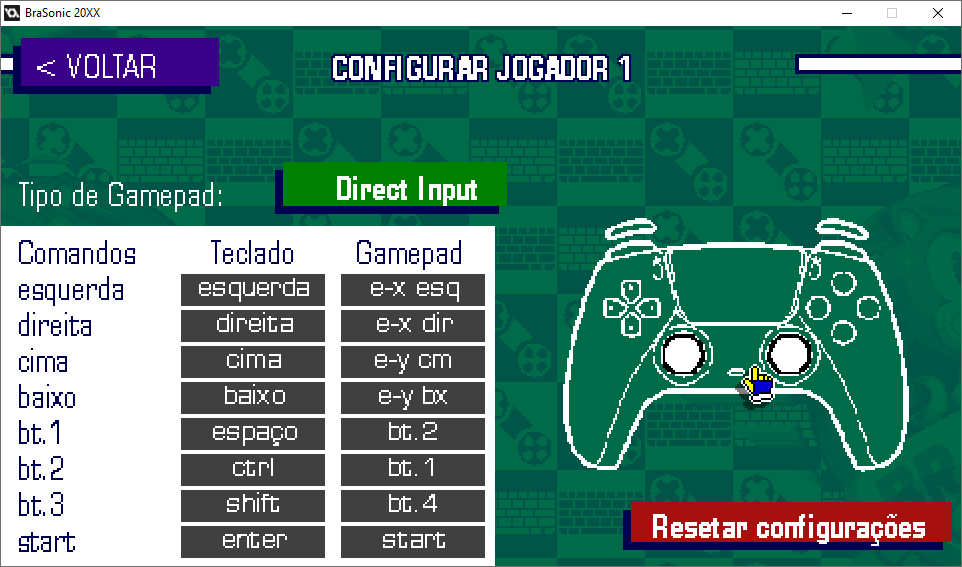Here you can better understand how the game’s playable characters work in action
Basic commands
- Directional arrows: movement
- Button 1, 2 or 3: jump (may vary depending on the character)
- Up arrow: lookup
- Down arrow: duck, cancel air attack
Specific commands
- Button 1 (in the air): aerial special ability (air attack, flying, gliding, etc., varies depending on the character)
- Button 2: physical attack, shoot (may vary depending on the character)
- Button 3: uses elemental shield in the air, transforms into super (may vary depending on the character), cancels selected options in menus
- Button 3 + up (in air): super form (after having all emeralds)
Configuring game’s controls
To configure the controls on the BrazSonic 20XX, on the main menu screen, go to Settings > Setup controls.
You will soon be taken to a screen with 4 “BrazSonics” of different colors, each one representing a different player controller. The game supports up to 4 players. On this screen you can configure one control at a time, to do this click on “Setup” for the player you want.
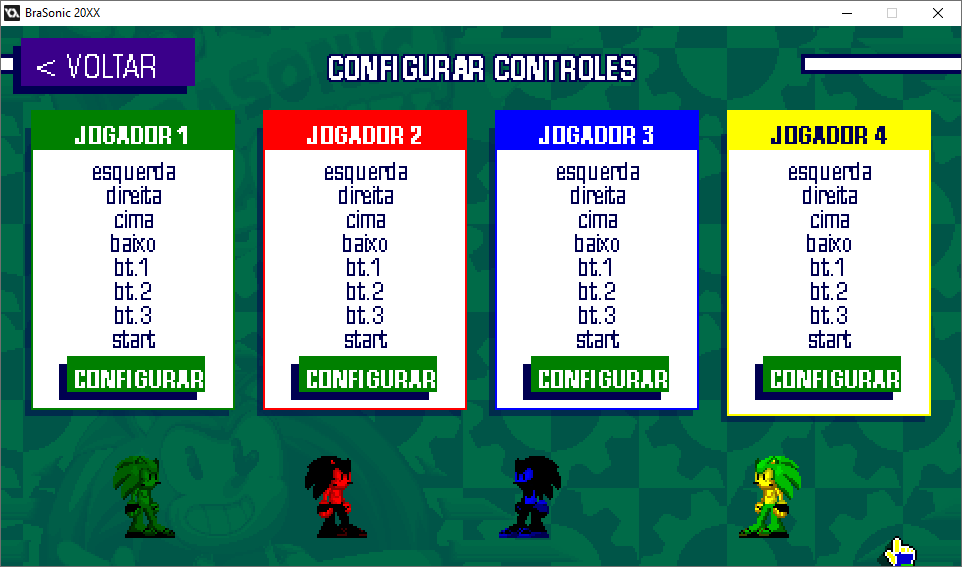
Here you can choose to configure both keys and gamepad. The commands are listed in table form, and as for the gray squares below, when you click on them, you can map any key to the command you want.
Regarding the gamepad, the game supports X-Input controls (Xbox controls), and Direct Input (Playstation, Switch, and other older ones). The design of the control on the right helps you a lot to find yourself when mapping the commands, it changes depending on the type of control selected.
To save everything, click Back, and to start over from scratch, click Default Settings.
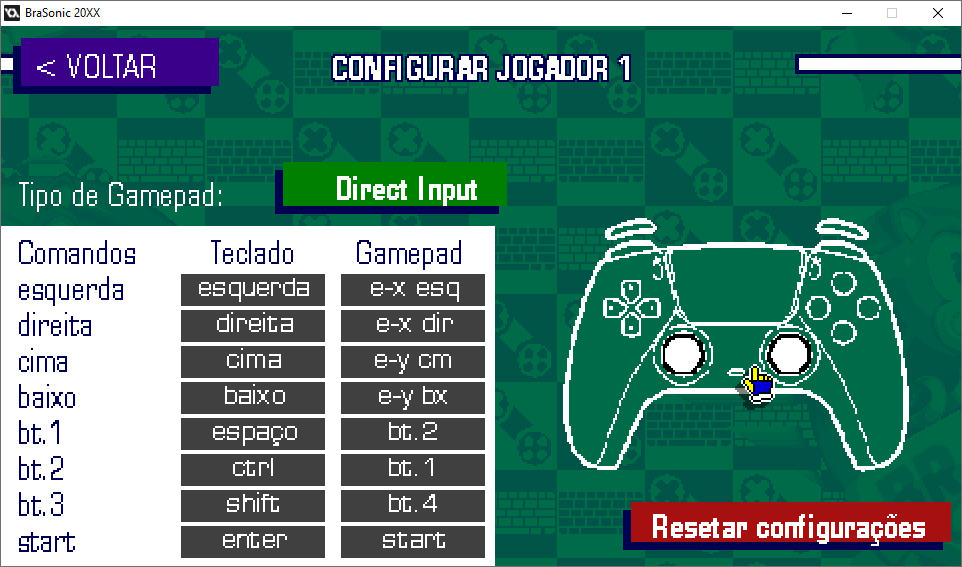
Default keys for Multiplayer
Player 1
- Left: left arrow
- Right: right arrow
- Up: up arrow
- Down: arrow down
- Button 1: Space
- Button 2: Ctrl
- Button 3/Cancel: Shift
- Start: Enter
Player 2
- Left: D
- Right: A
- Top: W
- Low: S
- Button 1: Z
- Button 2: X
- Button 3/Cancel: C
- Start: V
Player 3
- Left: J
- Right: L
- Up: I
- Down: K
- Button 1: B
- Button 2: N
- Button 3/Cancel: M
- Start: P
Player 4
- Left: Numpad 4
- Right: Numpad 6
- Up: Numpad 8
- Down: Numpad 5
- Button 1: Numpad 1
- Button 2: Numpad 2
- Button 3/Cancel: Numpad 3
- Start: Numpad 0