A possibility that was implemented in version 1.3.0 of BrazSonic 20XX was Export/Import saves.
This is because older versions have a limitation that prevents you from opening the save on another machine, due to the way it was programmed before.
To get around this, this implementation allows you to use your saves on other computers without any problems. However, there is a procedure for this, but it is not complicated:
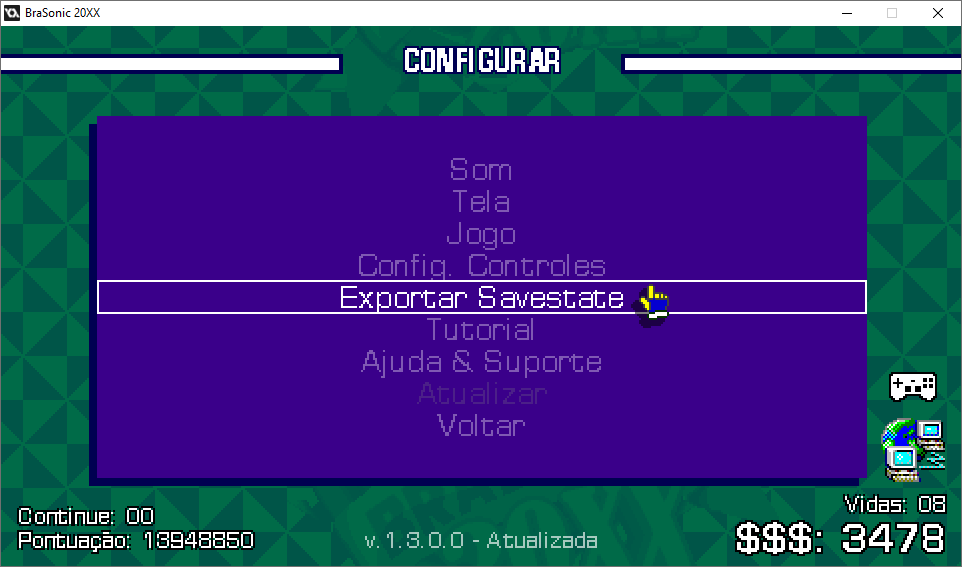
Exporting save file
It will be the first thing you do because you need to export the current save so that it works on another machine.
As soon as you load the game, on the home menu screen, go to Settings > Export Save.
It will open a window for you to save the save file. It will be saved with the .bsi extension.
You will soon be able to use this file on other computers where you have BrazSonic 20XX installed.
Importing save file

Here it is a little different. As soon as you get past the title screen, you land on the Load Game screen.
Select the “slot” of the game you want to use to play and press up until the “Import” option appears. Then click Enter.
The game will open a window for you to locate the file with the .bsi extension. Click “Open”. Once this is done, the game will recognize the file, and the “slot” will display the information from that last save.
Now press up again and click play.
